How Can I Instill Good Internet Security Habits in My Kids?
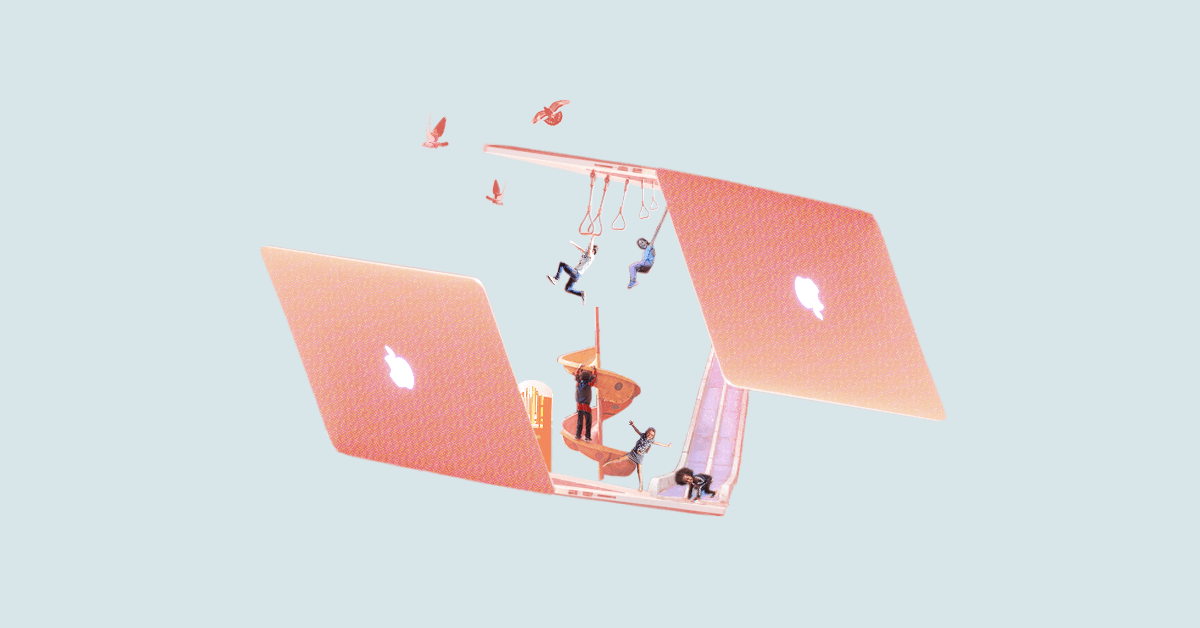
Gone are the days when the internet felt novel: AOL Instant Messenger opened up a new way of communicating; Google searches yielded new info at mind-blowingly quick speeds; a shared computer in a common space was the norm. We lived and learned through our amateur mistakes—getting hacked, falling for phishing scams, using our first names and birthdays as passwords.
For younger generations who’ve grown up with technology and social media, the internet has always been ubiquitous. They carry it in their pockets and use it to stay chronically connected to friends and to navigate everyday life and learning. Is security at the forefront of their minds, or is it something they take for granted? Essentially, are they doomed to repeat our mistakes?
Since many schools and activities are still operating virtually some of the time, it’s the perfect time to evaluate your kids' understanding and awareness of digital privacy, and brush up on your own knowledge so that you can be a good guide. Here are Dashlane’s tips for encouraging good cybersecurity habits in kids.
Instill confidence, not fear
The internet can be murky, but we can’t expect kids to avoid it. Rather than talking about the internet like it’s the boogeyman, arm your kids with the knowledge they need to navigate safely:
Passwords
Just like you’d stress the importance of keeping an ATM Pin secure, remind them that login info and passwords are for their eyes only. Teach good password creation habits (or better yet, add them to your password manager family password manager plan with Dashlane).
Downloads
Make sure they check with you before downloading apps (you can also set parental controls on an iPhone or Apple Device to prevent downloads and purchases from the App Store). For Android, Google offers a Family Link app that allows you to pair your device with your kids’, manage their app downloads, and set limits on screen time.
Websites and WiFi
Teach them how to identify a secure WiFi network. The simplest rule: if you click on a network and it asks for either a WPA or WPA2 password, you know it’s secure. Both types of passwords are keys for accessing a secured Wifi network; the latter is a more recent version that uses AES (advanced encryption standard) encryption for maximum security. They’ll also want to make sure that websites start with “https” (the ‘s’ here means secure). Limit their access to specific web content using parental controls, which you can set up on their Apple and Android devices.
Now you can get Dashlane for the whole family.
With the family password manager, enjoy up to six separate accounts for 75% less than the cost of six individual subscriptions. Easily upgrade from Free or switch from Premium within 30 days to get your money back.
Preach healthy skepticism
A year-long Stanford study concluded that most school-age children have a hard time differentiating between articles and sponsored content, and possess a general lack of skepticism when it comes to what they read online. Advertisers and content creators are adept at getting users to click and explore ads, apps, games, and articles—just think how likely you are to let curiosity get the best of you when presented with targeted ads. It’s important to encourage kids to think critically about the information they’re presented with online, and to be critical thinkers when navigating the internet.
A good golden rule: if you can’t share it with your parents, it’s probably not something you want to put online. There’s certainly a tendency to overshare on social media, and the consequences can range from sheer regret to jeopardizing kids’ safety. Remind your kids that what they put online, even in private channels, stays online, and can be found if someone really wants to find it. Depending on their age, it’s a good idea to monitor their social media accounts, and tell them to keep their accounts private and avoid friending anyone they don’t know in real life. Schedule a check-in with them and scope out their requests and DMs to rid them of bots and scammers.
Don’t go it alone—use schools and other learning tools as resources
Many schools have their own policies when it comes to using personal devices at school. Talk to your child’s school to find out their rules, and to see if they teach students “digital literacy”—seeing media through a critical lens. Resources like Common Sense offer courses for empowering students in their digital lives, helping them become more adept at navigating the internet.
Practice what you preach
Familiarize yourself with good cybersecurity habits, from understanding the trail you leave online to quickly improving your online security. Be a resource should they come to you for advice. Set good examples when using your devices, such as not texting while you drive, and being mindful of your own screen time, as kids are likely to pick up on these habits. Likewise, underscore the importance of keeping track of your devices and making sure they are password-protected.
Sign up to receive news and updates about Dashlane
