Everything You Need to Turn Your Home Into an Office
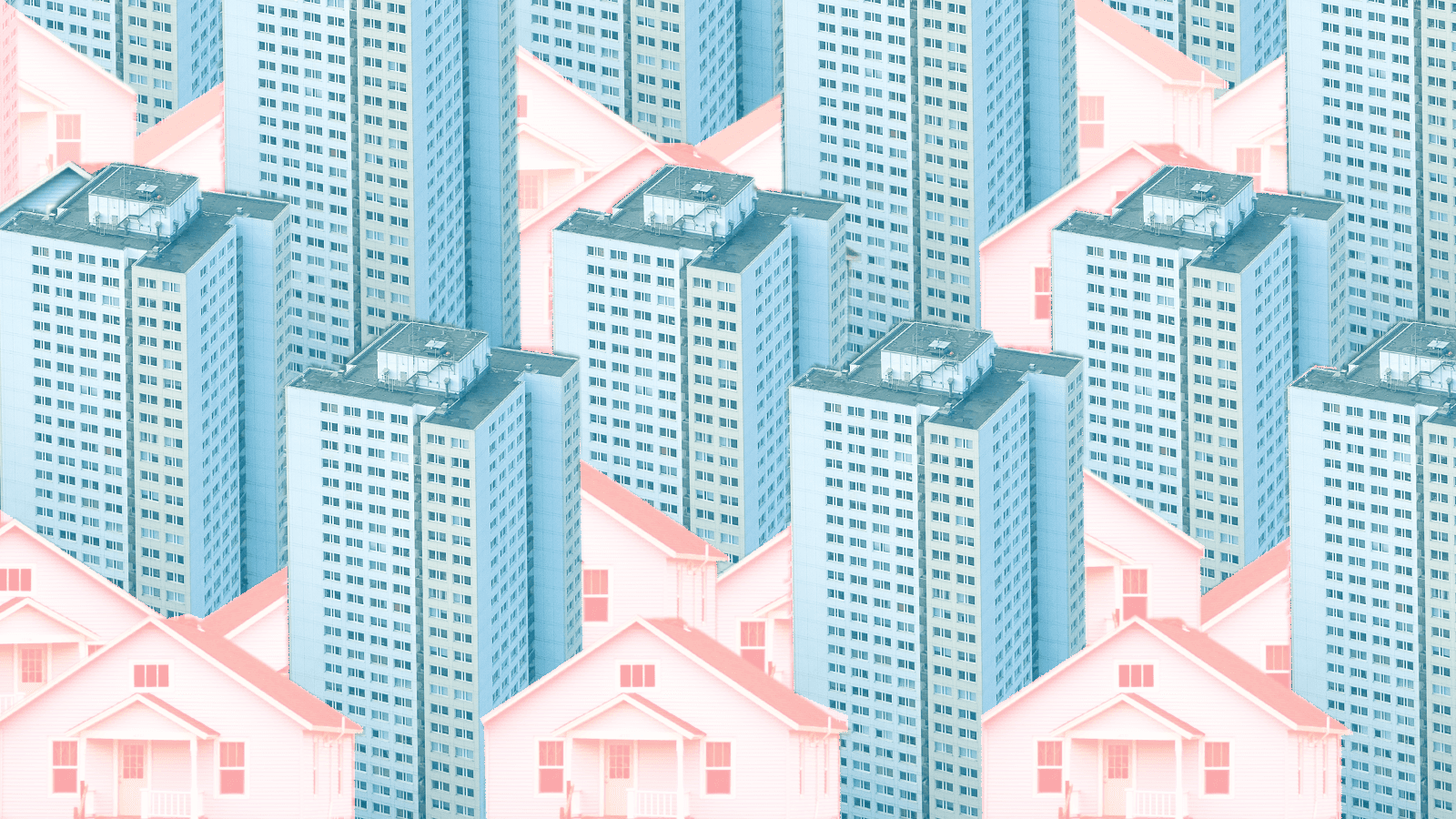
Ah, the benefits of working from home. Your commute is 100% shorter, you don’t have to worry about pouring coffee down your shirt as you run to catch a train, and you don’t have to turn up your music to drown out the incessant business jargon of that one guy whose always pacing back and forth way too close to your desk.
Yet the longer we work remotely, the more we’re beginning to notice the quirks of our home offices, namely that if we’re out of toilet paper it’s entirely our own faults. While not everyone has an expendable budget for an ergonomic chair or a standing desk, there are still ways we can improve our WFH setups to make our temporary offices simpler and more enjoyable. Here’s a list of tools to shape up your workspace so that you’re just as—if not more—productive.
A cloud-based phone line
Hopefully your company already uses an app like RingCentral so you can manage remote calls without a desk phone. If not, you can easily set up a Google Voice phone number to give to coworkers or clients. It will still ring through to your phone, but you can avoid sharing your actual cell phone number. Voicemails are sent to your email.
Super Auto Refresh Plus
The name alone sounds pretty heavy-duty, and this browser extension certainly lives up to the bravado. It will prevent remote software from logging you out by refreshing the page periodically. You need to have two tabs open: one to constantly refresh and let the software know that you’re still active, and another that you’ll actually be working out of. Give it a whirl.
A password manager
Now that we're depending on internet platforms more than ever, that means more dreaded login details. Password managers like Dashlane keep your accounts secure and protected and remove the burden of having to remember hundreds of logins. They're also a huge time-saver, filling in all your passwords, plus personal info and payment details on forms across the web to save you the trouble of continuously reaching for your credit card and typing your address again and again.
Distraction blockers
We all need some help staying on track when distractions at home abound. Rather than thinking of your day in terms of tasks, it can be more beneficial to think in terms of time. Apps like Be Focused, or even the timer on your iPhone, can help you break up tasks into timed segments. Get into a flow and see how much you can accomplish in your allotted time. Or, set up a browser extension like StayFocused to limit your time on websites that might hinder your productivity.
Background noise
Spotify and YouTube have playlists of background noise, i.e. brown noise, pink noise, or white noise to ensure that you stay focused and block out ancillary sounds. Don’t know the difference? Check out our interview with an audio engineer to find out which one is best for you.
An app that reminds you to drink water
You may not be seated next to the water cooler, but it’s still important to get your eight glasses a day. Stay hydrated with an app like Plant Nanny, which uses a cute little cartoon plant to keep you on top of your water intake. Hydration = focus.
Plus! You should consider a VPN
While not on your office's secure network, you need to be extra careful. On unsecured WiFi, any site or service you use while connected can be easily compromised, allowing a bad actor to gain access to sensitive company data. A VPN, or virtual private network, encrypts your browser history and personal information ensuring your data remains safe and private.
Sign up to receive news and updates about Dashlane
