Your Brain Needs a Break: Binging Bad News Is Bad News
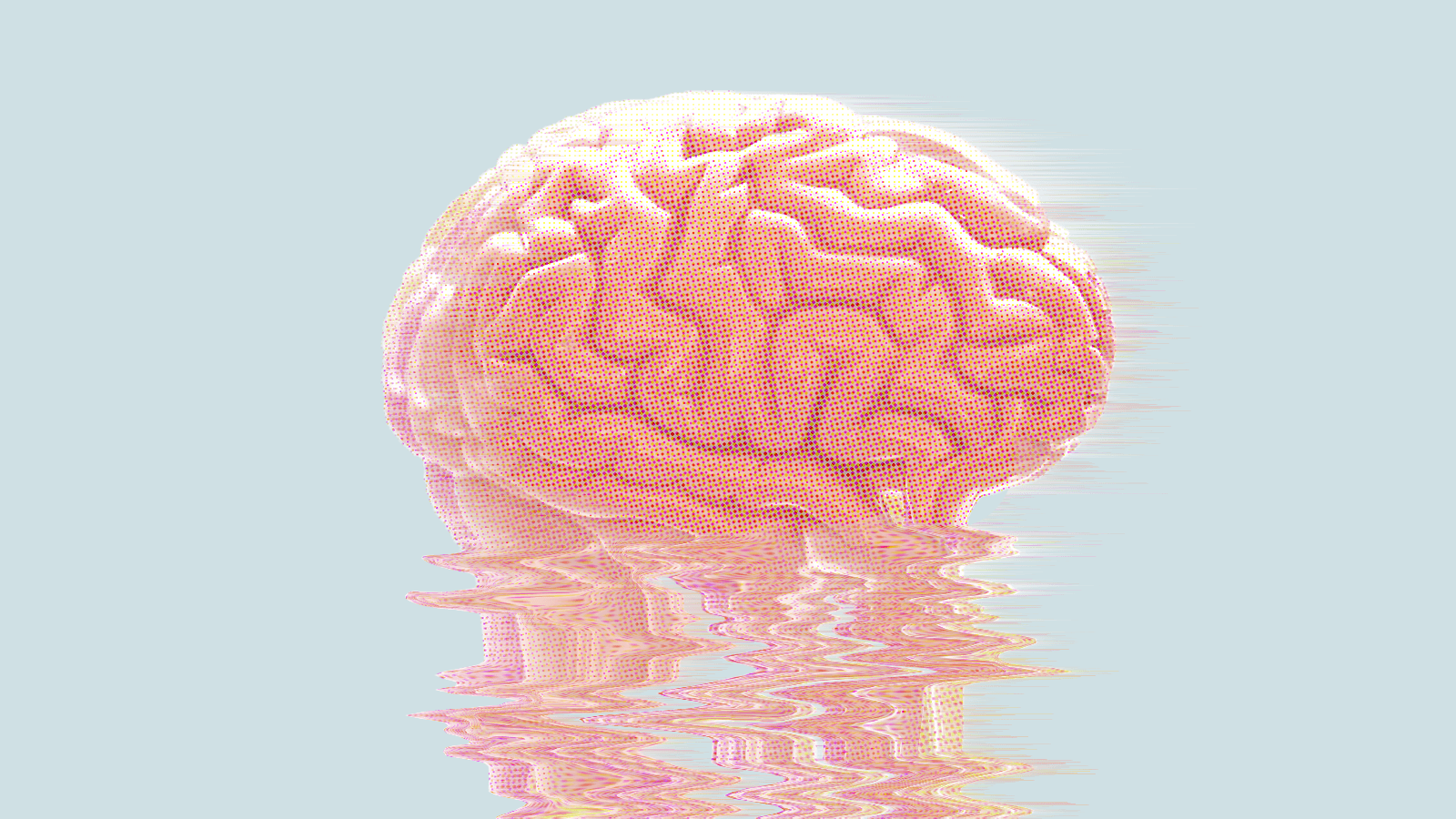
Early on in the pandemic, I came across this tweet:

It’s funny because it’s true: Most of us have likely developed a similar “routine” during quarantine. Even amid isolation, our screens offer a portal to the outer world, as well as near-constant updates on local and global events. As these events change drastically and often, the impulse to check the news has become second-nature.
The pandemic may have exacerbated our deep entanglement with technology, but it certainly didn’t create it; our smartphones have always notified us about the goings on in our peripheries. Even if we don’t receive an alert, the impulse to check in with our devices still looms.
What’s happening to your brain when you see a notification
Our brains reward us when we experience positive social stimuli: In the case of tech, this includes things like texts and notifications of likes on our social posts. Each of these positive stimuli we receive on our phones elicits a release of dopamine in our brains—the same chemical released after we experience pleasure, like when we eat something tasty or after we exercise. The more times a notification leads to positive social stimuli, the stronger our connection between our devices and the expected release of dopamine becomes. We’ve become programmed to expect a release of dopamine from engaging with our phones, so much so that just the act of checking our phones itself is rewarding—think the anticipation you might feel while playing a slot machine at a casino. But just like the slot machines, our devices can fail to yield positive stimuli, therefore weakening our association with feeling good and looking at our phones.
When the reward is ever evasive
Yesterday I heard my phone chime; I felt a pang of anticipation, expecting a text from a friend or a comment on Instagram. Instead, I was met with an Apple News update about how Covid-19 is never going away.
My heart sank. Throughout the past few months, I’ve done what many of us have: I’ve sifted through fear-inducing articles and breakthrough studies in search of something hopeful. Because the news cycle has been relentless, it’s allowed us to refresh our screens and social platforms every few minutes to discover new information. Unfortunately, most of this new information has been disappointing at best and profoundly depressing at worst. This most recent headline shattered my naive belief that the end was in sight. (FYI, that article does have a silver lining. Read it here.)
The ludic loop and doomscrolling
Even before the pandemic, you most likely experienced the phenomenon of the “ludic loop,” the tendency to get stuck in a circle of repetition hoping for a positive result. In the case of tech, this manifests itself as us checking in on Twitter, Facebook, Instagram, and our email, and then, before we know it, Twitter again. No doubt, a pandemic which has deemed our phones our lifelines, has reinforced the habit of cycling through apps and different news outlets in hopes of positive change.
This artist on Twitter dubbed this kind of news-binging “doomscrolling.” It’s since become a word in Merriam Webster, and has been used by various outlets as a cautionary tale. The unique problem with scrolling through bad news of late, is that there is a huge supply. Cycling through apps under the guise of staying informed becomes an endless endeavor.
What happens to your brain when you doomscroll
Excessive phone use, specifically perusing social media and reading the news, is already linked to feelings of depression. According to Healthline, our new tendency to fall down the rabbit hole of bad news causes long term anxiety, increased stress, lack of sleep, and lack of attentiveness. It can even lead to panic attacks, mounted on top of the existing feelings of depression that many adults have experienced during the pandemic.
How to break the cycle
Limit your time on certain apps
Apps like Instagram allow you to set a reminder after a certain amount of scrolling to ensure you don’t get stuck in a loop. On Instagram, go to your profile, click the three horizontal lines in the upper righthand corner, tap Activity > Set Daily Reminder, select an amount of time, hit Set Reminder, and click OK.
Limit your screen time
You can also receive a notification on your phone for how much screen time you’ve used that day, which will help keep you accountable for limiting your time. If you have an iPhone, go into Settings, select Screen Time, and Turn on Screen Time. From there you can set Downtime, in which only certain apps and functions will be available on your phone. You can also set time limits on specific apps. Similarly, Pixel and Android One phones have a ‘Digital Wellbeing’ feature, which shows you your phone usage broken down by different apps. You can schedule ‘Do Not Disturb’ to limit notifications for a certain time period, as well as ‘Wind Down Mode’ which changes your screen to Greyscale to deter you from looking at it non-stop.
Turn off news notifications
You don’t want to be caught off guard by news alerts when you’ve already set a designated time to catch up on the day’s events. Turn off news notifications so that you remain in control of your intake.
Don’t doomscroll before bed
Avoid scrolling right before bed, when you may come across headlines that stir up panic. This might set you on a path to dig further for information, making it harder to fall asleep.
Sign up to receive news and updates about Dashlane
