How to Prevent Ransomware Attacks on Your Devices
Ransomware is a dangerous security threat that we should all be on alert for. A few common-sense cybersecurity tools and practices can help prevent ransomware from impacting you at work or at home.
What is ransomware?
Ransomware is a form of malware that can be used to deny an individual or organization access to their own files, essentially holding a device and its contents hostage. In a ransomware attack, the cybercriminal will typically demand payment using a credit card or cryptocurrency in exchange for undoing the damage and relinquishing control of the files.
The term “malware” describes any software designed to damage or interfere with a computer’s normal functioning. This includes viruses spread through documents and files and more malicious forms like spyware and ransomware that can modify or steal sensitive data, such as the passwords you use to access important accounts or your financial information for online shopping or bills.
Want to make life harder for scammers?
Check out our free username generator and random password generator tools.
Think you have a strong password? Use our password strength tester tool to put it to the test!
Ransomware frequency has increased
The frequency of ransomware attacks continues to climb all over the world, with the U.S. and Sri Lanka seeing the largest increases in recent years. This rise is partially due to successful attacks carried out without consequences; many companies don’t know how to combat ransomware attacks properly. When businesses or individuals pay off cybercriminals to restore their systems, this encourages them to seek out new targets and improve their methods, and it also leads more would-be hackers to participate in these crimes.
How do ransomware attacks occur?
A cybercriminal might pursue several different avenues to get an unsuspecting computer user to install these dangerous files. Social engineering tactics can trick us into providing unauthorized system access, using stolen login credentials, or deploying advanced software that exploits security holes in the network. Once a system is infected, it takes only seconds for the ransomware to lock up files and damage infrastructure.
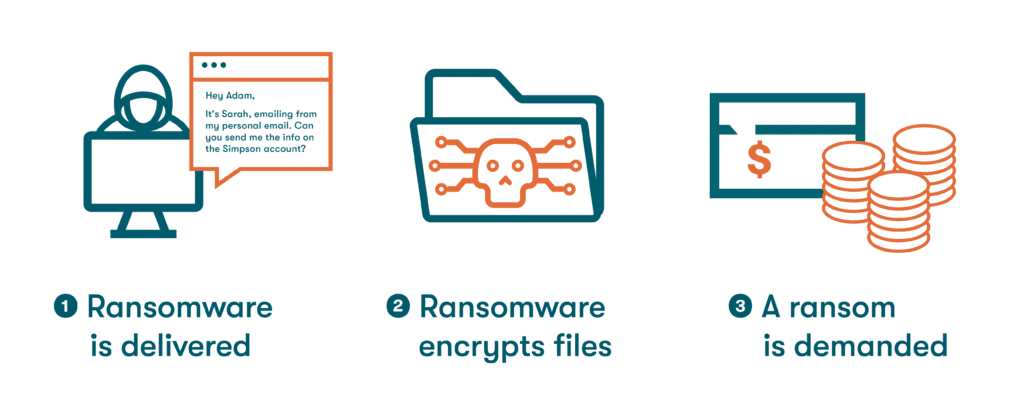
Ransomware attacks generally follow 3 main steps:
- The ransomware is delivered
Social engineering tactics like phishing emails with links to fake websites are commonly used to trick recipients into installing ransomware onto their computers. If the phishing email is sent through a work account, an entire company network can fall prey to the attack.
To prevent ransomware attacks, avoid clicking on links from unknown or untrusted sources and be alert for telltale signs of phishing, like subtle changes to the web address, grammatical errors, or misspellings in the email message or sender name.
- Ransomware encrypts files
Encryption is a method used to scramble information to make it unreadable or unusable. Some ransomware locks the user out of their device completely, while others use encryption to make files unusable until the ransom is paid. Ironically, encryption can also be used to scramble passwords and other data to protect them from hackers. With ransomware, cybercriminals use this powerful tool to their advantage by demanding a ransom to decrypt and restore the files.
- A ransom is demanded
The financial demands made during ransomware attacks vary according to the cybercriminal’s motives and attack methods, as well as the victim’s financial resources. Notorious high-dollar ransomware attacks have included:
- TeslaCrypt: This series of attacks in 2015 primarily targeted gaming applications, forcing each victim to pay at least $250 to release their files. TeslaCrypt used a powerful AES algorithm to encrypt and freeze impacted files.
- REvil: This strain of ransomware with a knack for evading detection wreaked havoc in the U.S. and Asia in 2019. The perpetrators later demanded $50 million in ransom from computer-make Quanta. The company refused, and two of the cybercriminals were eventually arrested.
- SamSam: This form of ransomware often uses brute-force attacks against weak passwords to penetrate large enterprises, including universities and hospitals, with total ransom payouts now exceeding $6 million.
- WannaCry: In 2017, 200,000 individuals and major companies, including FedEx, Nissan, and Renault, were impacted by a form of ransomware that targeted Windows vulnerabilities. Demanding around $300 to release each device, the attack accounted for over $4 billion in total losses.
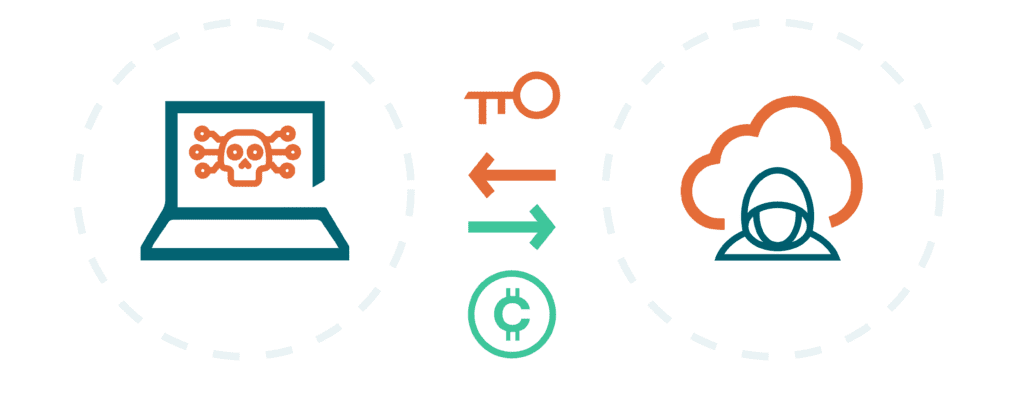
Ransomware variants
As you learn how to prevent ransomware, you’ll also discover more about the expanding list of ransomware variants. Although they all share the common objective of holding data hostage, each strain of ransomware works slightly differently. Some of the well-known ransomware variants are:
- Maze: This ransomware variant holds the distinction of being the first to combine data theft and data encryption.
- Ryuk: A sophisticated ransomware variant delivered through phishing emails and typically used to deliver high-dollar ransom demands to larger companies.
- Lockbit: A fast-acting form of malware that is sometimes sold by cybercriminals as ransomware-as-as-service (RaaS).
- Cryptolocker: This “Trojan horse” form of ransomware spreads through Windows computers, searching for the most advantageous files to lock and encrypt.
8 ways to protect your devices from ransomware
Protecting yourself, your devices, and your company from ransomware might be easier than you think. These tips for avoiding ransomware can prevent you from joining the growing litany of ransomware victims.
- Educate yourself: Ransomware security tips begin with people. This means educating yourself on the dangers of phishing, spyware, and other hacking tactics so you can identify threats more easily and know what to do if you’ve been hacked. In the workplace, training is essential to share information on how to avoid ransomware and maintain cybersecurity health. This is especially important for remote employees who may be less connected to IT teams and the overall security culture.
- Use a firewall: Network security devices, known as firewalls, filter all incoming and outgoing traffic and block suspicious data based on predefined rules. Firewalls can be hardware, software, or cloud-based and are an effective tool to prevent ransomware from entering your network.
- Keep operating systems and patches up to date: Cybercriminals, including those behind the notorious WannaCry attacks, exploit weaknesses like out-of-date software to gain entry. As you learn how to combat ransomware, you can strengthen your security posture by completing any necessary system maintenance. This includes updating web browsers to the latest revision, testing the WiFi network to make sure it’s secure and applying any recommended patches for operating systems and applications.
- Back up your data: Ransomware threats and their consequences become more manageable when your data is backed up safely somewhere else. You should back up all your important data and files regularly on an external drive or cloud location to minimize the impact of a ransomware attack. Protected, automated backups allow organizations to safeguard their data without human intervention and avoid paying to recover their files if they are impacted by ransomware.
- Encrypt your data: Encrypting files is one of the primary disabling functions of ransomware and a great tool for preventing ransomware attacks. You can protect yourself from cyberattacks and combat the tactics used to carry them out by encrypting your own data before storing it externally, including the passwords you use to access important apps and accounts.
Automatically encrypt all of your passwords, financial information, and sensitive documents using Dashlane Password Manager. Download the app.
- Implement zero-trust security: A zero-trust security model assumes that any device or person connected to a network represents a potential security threat. For private businesses or government IT teams, this philosophy applies to both internal and external cyber threats and drives security measures like multifactor authentication (MFA) to verify identity using additional credentials, such as codes sent through apps or facial recognition.
- Use the right software: Powerful software security tools are available to protect you and your company from ransomware attacks. The leading anti-malware and antivirus software applications are continually updated to detect and eliminate the latest ransomware strains. A personal or business password manager also protects you from ransomware threats by encrypting passwords and account information, safeguarding your information in a secure vault, and enabling 2-factor authentication (2FA) to thwart hacking tactics like credential stuffing and brute-force attacks.
- Use a VPN on public WiFi: When you log into a public WiFi network without the protection of a virtual private network (VPN), hacking tactics like man-in-the-middle (MITM) attacks can be used to intercept your personal information and logins. A VPN encrypts the data going into or out of your device and alerts you if you’re about to download an infected file. This added layer of security protects you from ransomware and other types of cyberattacks in public settings.
How Dashlane works as a force multiplier to prevent ransomware
You can use the Dashlane Password Manager’s intuitive features to autogenerate strong and secure passwords. Encrypted vaults for password storage and sharing prevent hackers from accessing your logins. Additional features like Password Health scores, 2FA, and VPN take your cybersecurity profile to the next level.
Dashlane’s Dark Web Monitoring continually surveys the darkest recesses of the internet and ensures you get alerted if your logins have been compromised, while our patented zero-knowledge architecture ensures that no one else (including Dashlane) can access your data. If Dashlane was hacked, the hackers would never see your data without your master password— and we don’t store that either.
Ransomware is just one of many cyber threats we need to contend with in the digital age. Learn how to identify and prevent cyberattacks in our Business Guide to Data Breaches and Hacks.
References
- Dashlane, “What the Hack Is Malware?” February 2020.
- Dashlane, “A Guide to Protecting Passwords from Hackers,” February 2023.
- Check Point, “Global Surges in Ransomware Attacks,” 2023.
- Dashlane, “Don’t Take the Bait—Password Managers Can Help Shield You From Phishing Attacks,” November 2020.
- Datto, “Common Types of Ransomware,” November 2020.
- Microsoft, “Ransomware as a service: Understanding the cybercrime gig economy and how to protect yourself,” May 2022.
- Dashlane, “What Is Encryption?” March 2019.
- SimpliLearn, “What Is AES Encryption and How Does It Work?” December 2022.
- Macworld, “U.S. arrests pair in $50M scheme to leak MacBook Pro schematics,” November 2021.
- Upguard, “What is the WannaCry Ransomware Attack?” August 2022.
- Dashlane, “What the Hack is a Brute Force Attack?” February 2020.
- Dashlane, “You Asked, A Hacker Answered: 7 Questions With Rachel Tobac,” October 2021.
- Dashlane, “How To Maintain Security When Employees Work Remotely,” October 2022.
- Cox Blue, “10 Ways To Secure Your Business WiFi Network,” 2022.
- Unitrends, “Automated Backup: How It Works & Why To Use It,” 2023.
- Dashlane, “The 7 Steps of a Cyberattack—And How to Prevent Them,” July 2021.
- Dashlane, “A Complete Guide to Multifactor Authentication,” November 2022.
- Dashlane, “Why Do You Need a VPN? Don’t Miss These 3 Key Benefits,“ August 2020.
- Dashlane, “What Is Credential Stuffing,“ September 2020.
- Dashlane, “A Deep Dive into Dashlane's Zero-Knowledge Security,” June 2022.
- Dashlane, “If You Think You’ve Been Hacked, Here’s What to Do,” February 2020.
- Dashlane, “Why You Should Keep Your Apps Updated,” March 2022.
- Dashlane, “Understanding Your Dashlane Password Health Score,” October 2020.
- Dashlane, “A Business Guide to Data Breaches and Hacks.”
Sign up to receive news and updates about Dashlane
