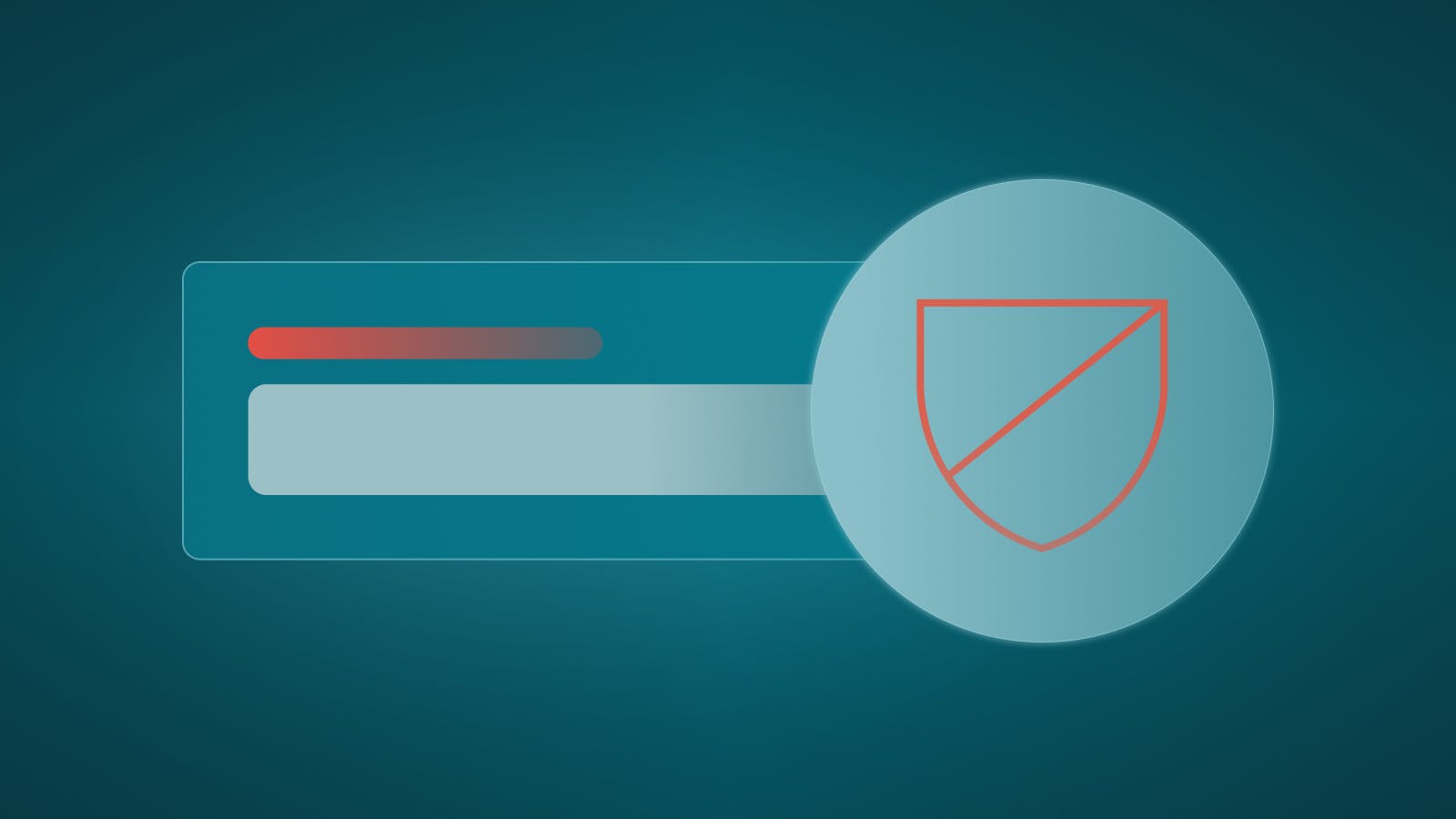
At Dashlane, we keep you from taking the bait by letting you know of potentially harmful phishing websites before you enter any info.
Phishing is one of the most common types of cybercrime. And now that AI has entered the virtual pond, phishing attempts are getting even more sophisticated, trickier to spot, and easier to scale. In fact, there was a 703% surge in credential phishing attacks in the second half of 2024.
As the threat of phishing continues to grow, knowing what to look for is more important than ever. With the right knowledge and tools, you’ll be a lot more likely to stay off the hook.
Dashlane is the first credential manager to offer built-in, proactive phishing alerts for both web and mobile devices, sending thousands of daily phishing alerts, with about 1% of active users receiving a phishing alert each day.
This new tool provides an extra layer of protection and is available at no additional cost on many of our business and personal plans.
Keep reading to better understand phishing, because even the most tech-savvy among us aren’t immune to these clever cons.
How phishing attacks catch so many off guard
Phishing attacks often start with an email or another message that looks legit. If you’re distracted or not looking closely, you might not even realize something is off. In a phishing attack, somewhere along the line, the email, message, or webpage in question will ask you to select a link and enter your username and password.
The link will typically take you to a false website designed to look similar to one you trust, but in reality, it’s all a facade for a cybercriminal to capture the data you enter. That data can include your credit card number, personal details, and, commonly, your username and password.
Once you hit submit on that login, your username and password become compromised. From there, a cybercriminal can use them to gain access to your account and any sensitive information stored inside it. And if you’ve reused your password on other accounts, those accounts are also at risk. Cybercriminals also sell their credential collections on the dark web, making them widely available to other bad actors.
How Dashlane's new phishing alerts can help

As part of Dashlane’s comprehensive security offering, it's critical that tools work across mobile and web. From our powerful web extension, which works hard to autofill your credentials while you browse the web, to our mobile app for iOS and Android, it all comes with an extra layer of protection.
Dashlane offers phishing protection by never autofilling a login on an unrelated website. If you copy your credentials from the extension pop-up and try to paste them somewhere that looks suspicious or doesn't match our records, the web extension now gives you a real-time warning—and those few extra seconds to double-check can save a whole lot of hassle in a phishing situation.
Since mobile devices are part of our everyday lives, we’ve developed Mobile Phishing Alerts for iOS and Android to keep those devices and the user’s data safe while on the go. Phishing attacks are more prevalent through mobile channels than the web. While most email providers will filter out phishing links, mobile devices won't catch them if sent by SMS or tapped from a mobile app.
While phishing websites are short-lived, especially with the rise of generative AI, it's easier than ever for attackers to spawn hundreds of phishing websites simultaneously. Block lists can't protect well against the onslaught. We’ve added Machine Learning (ML) to the Android capabilities to combat the AI phishing element. Android’s ML model is trained on databases of known phishing URLs and can be generalized to assess unknown URLs for phishing.
Phishing alerts look out for you as you browse to help make sure you're safe and only logging in to the sites you trust. Dashlane’s goal is to make security simple, and phishing alerts do just that by taking the pressure of phishing risks off your plate and working in the background to help keep your logins secure. These new alerts work across all browsers except Safari, but we hope to implement Safari functionality in the future.
Check out the example below to see an alert in action.
How phishing alerts can keep you and your organization safer
The number one tool for protecting yourself against phishing and other scams is awareness. Look closely for anything unusual, be wary of anything that plays into fear and urgency, and never enter credentials outside of secure login pages. But attacks are more sophisticated and frequent these days, and with our busy schedules, sometimes it’s easy to go on autopilot. And hey, nobody’s perfect! That’s why pairing your keen eye with our new phishing alerts is a recipe for safer logins.
What can Dashlane's phishing alerts do for me?
- Provide security and control. Phishing alerts work as your first line of defense in an ever-evolving cyber battlefield, empowering you to stop phishing in its tracks and providing a safer browsing experience.
- Let you focus on your life and work. Dashlane actively works behind the scenes to intercept phishing sites and keep you secure so you can focus your time and energy on other important things—like hitting that deadline.
- Make security simple. Regardless of your familiarity with cybersecurity, Dashlane will warn you of security threats with user-friendly alerts, making it easy to safely navigate the digital landscape. You don’t need to install, set up, or learn another tool. Just keep logging in, knowing Dashlane has your back.
How can phishing alerts protect my business?
- They educate employees and contribute to a culture of security. By actively blocking access to suspicious websites and providing real-time warnings, phishing alerts raise awareness about the risks associated with phishing attacks. Users can learn to recognize phishing indicators and develop good security habits.
- They require no setup or disruption. Admins don’t need to set up additional software or request employees to activate specific settings. It’s all built into the familiar Dashlane experience.
- They protect against a common disastrous threat. Phishing is the second most common cause of data breaches, and the average cost of such an event is $4.9 million. Just a few extra seconds for an employee to stop and think can save millions of dollars in damages, and these new Dashlane alerts make it clear when additional scrutiny is needed.
Password management is important, and Dashlane provides all that and more. While some other tools offer phishing protection, they’re often a costly addition to your business or personal tech stack. To offer even more value to our customers, we're including this feature in our paid plans at no extra cost.
With security alerts, preventative solutions, and game-changing innovations, Dashlane is here to help you stay one step ahead of growing threats. you stay one step ahead of growing threats.
Sign up to receive news and updates about Dashlane





